I’m the queen of jumping into something, being all gung-ho for a few weeks or months, then forgetting all about it. I’ll sign up for something (usually something that COSTS me), and then forget about it. Months or YEARS later, I realize I’ve been paying for something I never use.
Some examples that I’m not proud of:
A gym membership: Took me months to get the gym to stop charging my card. :(
eBates: Signed up years ago, got a nice bit of cash back on some purchases, then promptly forgot about it. The good news is that ebates was bought out by Rakuten, and I switched over last year. The good news is that Rakuten doesn’t COST me anything, but if I remember to use it, it SAVES me a few dollars, and there’s nothing wrong with that. If you like, check out my Passive Income [https://seekerville.blogspot.com/2020/08/passive-income-with-emphasis-on-writers.html] post from last year that deals with this a bit.
And, most recently, I’m really, REALLY upset with Hootsuite. Their plans jumped over 500% from 2020 to 2021, so a plan that costed $119 a year ago now costs $588 a year. NOT COOL. So if you use Hootsuite and have it on auto renewal, be aware. But anyway, that’s another kettle of fish that’s going to get stinky soon. :)
But I digress….
Today’s post digs deep into Amazon’s Buying and Gifting eBooks for Others option which is an author’s friend.
Now, if you don’t want to read today’s entire post, just click on the link above to see what Amazon says about the process, and you’ll be all set. However, I do have some ideas and tips for you so that you do as I say and not as I DID five years ago. :)
So, let’s get started. Here’s the skinny from Amazon’s Buying and Gifting eBooks for Others page:
You can promote your books buying single units to send to specific people or buying multiple copies to offer to a bigger audience.
• Buy for Others – eBook gift (single copy): You can gift a single eBook. When you gift an eBook, the recipient receives a redemption code and can choose to accept your eBook gift by redeeming the code. You can also exchange it for a gift card (US only).
• Buy for Others – Prepaid eBooks (single and multiple copies): You can purchase one or multiple prepaid eBooks as a gift in a single order. We create a set of redemption links (instead of redemption codes), one for each copy of the book. The purchaser can refund any unredeemed copies within 60 days or can re-gifted at any time. Recipients cannot exchange eBooks for gift cards or other products.
Pam again. I’m sure most of you are familiar with the “Buy for Others - eBook gift (single copy)” option where you gift an ebook to a winner of some giveaway program you’ve participated in, or perhaps you’ve offered to draw a name or two from your newsletter subscribers to gift one of your ebooks to.
All well and good, except then you realize that the book your subscriber chose from your stable of books costs $9.99. What if you had a handful of copies available that you’d purchased when they were put on sale by your publisher that you could slide into that slot for that winner? That’s where the “Buy for Others - Prepaid eBooks (single and multiple copies)” becomes your best friend.
In the first option, you log in to your Amazon account and purchase an ebook and send it to the recipient, usually with a “Congratulations, you won XYZ in the recent Ho-Ho-Ho giveaway!” Yada-yada. Unless all the stars have aligned, you’re going to pay full price (whether that’s $2.99 or $9.99) for that ebook that you just gifted on the fly.
In the second option, you purchase a handful of copies when they’re on sale and have the redemption links send to YOUR EMAIL ADDRESS. Then weeks, months, YEARS (cough-cough), you use those $0.99-$1.99 ebooks for giveaways.
But there’s a CATCH!!! Well, not really a catch, but… Don’t do like PAM did and FORGET about your stash of ebooks just waiting to be gifted. (Face-palm!!!)
So, let’s start with the basics: How DO you purchase in bulk in the first place? Again, Amazon makes this process pretty painless on the page I shared above, but I’ll walk you through the steps here.
To buy Prepaid eBooks (single and multiple copies) to send to others:
1 Go to the eBook's detail page and find Buy for Others.
2 Choose the quantity. On Amazon.com, choose a quantity greater than 1.
3 Enter recipient email address(es) to have Amazon send to the recipient(s) on your behalf (optional).
4 Complete your purchase.
If you didn't send all copies at checkout, you'll get an email with instructions to retrieve redemption links. You can also go to Your Account › Your Orders › Manage eBooks to copy and send redemption links to your recipients.
Pam again: Notice that even with this option of buying multiple ebooks, you CAN go ahead and enter recipient email addresses (see step 3) if you’re ready to do that. But the purpose of this strategy is to have a few copies that you purchased when they were on sale to use for later promotions at your leisure. The sentence that I changed to red is the key. Just don’t enter recipient emails and you’ll receive an email with the dedicated redemption links for each ebook you purchased on this order.
Now, how do you keep UP with this stash of orders? There are two ways, and I recommend both.
1) Create a spreadsheet of your orders. This can be as simple or detailed as you like. The most important part is to include your Amazon Order # and the link to your Digital Orders. That way even if it’s been a year or more, you can easily plug in that order # on your Amazon account and see how many copies you still have left that haven’t been claimed. You can include book title, # of copies ordered, date, etc., but the main thing is the Order # so you don’t have to dig through everything else on your Amazon account to find unclaimed ebooks.
2) If you think you might already have unclaimed ebooks on your Amazon account, follow these steps to check:
a) Go to Account > Content and Devices
b) Change “View Books” dropdown to “Gifts”
c) Change “All” to “Unclaimed”
Now you can see if you have unclaimed ebooks languishing on your account. If you’re ready to do something about those unclaimed ebooks, you can follow through on Steps d-g…
d) Either Resend the Gift email OR select change recipient email if it’s been a long time since you sent the gift..
e) Enter your email address as the new recipient
f) Check your email and the ebook is now in your “holding” stash for later
g) OR… you can at that point Request a gift card credit.
#g wasn’t even on my radar, but as I worked through this post, it quickly moved up the chain of importance. If you gifted someone a copy of an ebook at full price like FIVE YEARS AGO (because you were committed to one of those Ho-Ho-Ho!! Promotions when your ebook wasn’t on sale!) and the book was never claimed, AND you also have copies that you purchased at a discount sitting in reserve, then it makes sense to request a gift card on that OLD EXPENSIVE ORDER and get that $7.99-$9.99 back. (I had 2 of these from 2016. 2016??? Seriously? I paid $7.99 (each) for them and they were never claimed. You can bet I’ll try to get that gift card credit, and then buy 4-5 when they go on sale again.
Update: As I was working on this post, I went ahead and requested a refund for both of these gifts that were never claimed… I paid $7.99 for the books in 2016. They’re listed at $2.99 now. Requesting a refund was a no-brainer. The gift card balance on both were approved immediately. $15.98 applied to my Amazon account! Boom!)
Who benefits the most from this strategy? A traditionally published author or an independently published author? I would say that since you have no control over when your publisher will put your ebooks on sale, then using this strategy on your traditionally published books would be a good plan. Not to say that having a copy or two of independently published ebooks to gift would be a bad idea, but typically you can gift those direct if you’re not concerned with the person pirating the copy in some way. Also, my understanding is that you won’t get royalties on any of these ebooks until they are “claimed” by a reader. Since racking up royalties isn’t the point here, that’s sort of an aside, but I thought I’d mention it, just in case the question came up.
Final Tip #1: If you (or a group of authors you’ve partnered with) ever decide to UNPUBLISH an ebook or a collection, check your “stash” of ebooks available to give as gifts. Give those away before the ebook/collection is unpublished. Otherwise, you’ll lose those few copies forever and have no way of getting your money back OR gifting a (now) unpublished ebook. I only had this happen with a couple of ebooks that someone never claimed. If I had been on top of my game, I could have refitted those before the collection was taken down. Fairly cheap lesson to learn, though.
Final Tip #2: I’m sure that buying a handful of ebooks on sale throughout the year might not be high on the list of things for readers and bloggers to do, but if you do enjoy giving ebooks to family and friends, or even gifting them through your blog, then this strategy will also work so that you have a small stash of .99cent or $1.99 ebooks ready to gift whenever the urge strikes.
So, there you go. I thought I’d have a really short post this week, but I guess as usual, I’ve gone around the world to explain a simple process. Oh, well, sometimes more is better, yes?
Thoughts? Good idea? Bad idea? Pros? Cons? Let's chat!
And... what good would a post about finding long, lost eBooks do without offering them to readers, yes? So, here you go. Here's what you DO with those ebooks. You give them away. I'm on a mission to increase my followers on Bookbub, so that's the focus of today's giveaway.
Kindle eBooks - Two Winners - Winners Choice
Enter through the Rafflecopter widget
Also, I’m babysitting today since school is still out for the holidays, but I’ll check in as often as I can to hear your feedback.
Happy New Year!
Update: Winners have been notified as of January 7, 2022. Thanks to everyone who entered the giveaway. You are a blessing!


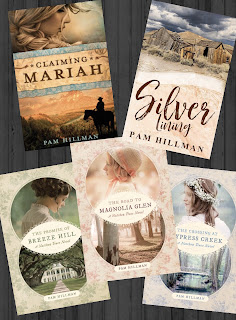
Thank you for this reminder! I grabbed copies of Welcome to Wishing Bridge and At Home in Wishing Bridge while they're on sale so I can use them for promotions in 2022... Pam, you're so stinkin' smart! :)
ReplyDeleteThere you go. You'll be all set to PR new releases in the New Year. Well done!
DeleteThanks so much for this info, Pam! I have a few books on sale right now - I just checked out the "buy for others" option for my traditionally published books, and it appears to be as easy as you said!
ReplyDeleteYou're the best!
It's worth a shot, isn't it? Grab a couple of .99cent books as gift them later. Works for me. :)
DeleteThanks, Pam! Great info! You always come up with something new, or at least new to me. I'm grateful!
ReplyDeleteHappy New Year (almost)!!!
You're welcome. I wasn't sure if it was something everybody did or if I'd just stumbled on it by "accident". Hopefully, you'll be able to utilize the strategy somewhere.
DeleteThis is brilliant. I didn't even know this was a thing!
ReplyDeleteMaybe it isn't. Maybe it's just ME. lol
DeleteThis is so helpful! but I can't see the ask for gift card spot! Where do I find that?
ReplyDelete