Hello
everyone! Audra here.
The Internet has become an integral part of our daily lives. Such a wonderful, creative invention shared with the world to help and inform us on everything from shopping to research to socializing! It has given us the ability to reach out and touch new friends – like you!
However, this familiarity has also created a breeding ground for scammers and nogoodniks (as my dad would say). Online scams take many forms, including phishing emails, fake websites, fraudulent advertisements, and malware attacks. As much as you think it might not happen to you, believe me, scams can worm their way into lives before you realize it.
- Stay vigilant:
The
first step in avoiding online scams is to be aware that they exist. Scammers
use sophisticated techniques to trick people into giving away personal
information or money, and they can be very convincing. Be wary of any
unsolicited emails or messages that ask for personal information or money.
Remember the old adage: if something seems too good to be true, it probably is.
- Use trusted websites:
When
shopping online or using other services, make sure you use trusted websites.
Look for the padlock icon in the address bar. Many hosting services offer SSL for
free and stand behind the domains they host. Check the website's privacy policy
and terms and conditions to ensure that your information is being handled
properly. Always deny access to cookies except for the most necessary.
- Keep your software up to
date:
Keeping
your computer and other devices up to date with the latest software updates and
security patches can help protect you from online scams. Scammers often target
older software with known vulnerabilities. By keeping your software up to date,
you can minimize the risk of being targeted by these types of scams.
- Be careful with email
attachments and links:
Phishing
emails often contain attachments or links that can download malware onto your
computer or take you to a fake website designed to steal your information.
Always be careful when opening email attachments or clicking on links,
especially if the email is from an unknown sender. More on this in a little
bit.
- Use strong passwords:
Using
strong passwords is an essential step in protecting yourself from online scams.
Avoid using simple passwords that can be easily guessed or hacked. Instead, use
a combination of letters, numbers, and symbols to create a strong password. Password
managers are available to help you remember your passwords and generate strong
passwords for you. Personally, I don’t use these services and prefer to write
my passwords in a notebook, not on my computer.
- Don't overshare on social
media:
Be
careful about the information you share on social media. Scammers can use
information you post online to target you with personalized scams. Talk about
the rotten neighbor at the block party! For as much as you want to share all
the fun and memorable events with others, think about creating identities for
you and your family that can’t be traced easily. Avoid posting personal
information, such as your full name, address, or phone number, on social media.
Also, be cautious about accepting friend requests from people you don't know.
- Watch out for fake charities:
Scammers
often use natural disasters or other tragedies to set up fake charities and
solicit donations from unsuspecting victims. Go to the charity directly rather
than through the proffered link. Research a charity before donating to ensure
that it is legitimate. Look for information about the charity's mission and
their history.
- Trust your instincts
Finally,
trust your instincts when it comes to online scams. If something seems
suspicious or too good to be true, it probably is. If you receive an email or
message that asks for personal information or money, take a moment to think
before responding. Don't be afraid to ask for more information or to verify the
sender's identity before taking any action.
I have a true story to share - the one that inspired this post. It started with a conversation with a woman wanting to purchase some land I had inherited in Lithuania. THAT is a long story (for another time!). These people had done their research - unfortunately for me - and I felt they were legitimate. It wasn’t until I checked out the links she had included in an email that I realized it was a con.
I immediately
shut down my computer, but knew it was too late to avoid any malware that might
have been downloaded. The next day, I tried to schedule an appointment with my Geek
Squad (using that laptop) to have them look through my computer. There was a
curious blip on the screen that should have flagged my brain that something was up, but oh nooooo, I
cruised ahead and talked to a nice lady - dressed in Geek garb - about using a remote clean up. Let’s not relive
the entire sordid affair, but once I realized Geek Care was not Geek Squad, I had already allowed
them access to my drive.
I repeat, it was a tiny blip on my screen but that was long enough for them to redirect me to their scam site.
I took
my computer (physically) to Geek Squad, explained this scam happened on their
site and left it to their techno-gurus to fix. They were backlogged and said it
would take 3 to 4 days to finish. I didn't care; I just wanted it fixed! When I returned to
pick it up the next day, they explained a tech had completed a project ahead of schedule and
picked up my ticket. He or she spent 10 hours cleaning up my drive. They uninstalled
and installed some apps, ran deep diagnostics, and updated my security.
10 hours
to clean up planted malware!
I thought I knew all about scams. I had attended numerous trainings on the subject while I worked for the County - we had hands-on sessions. I regularly take my computers in for tune-ups. My son constantly harps on all of us to avoid the traps I had fallen into. Despite all these precautions, a scammer got lucky.
None of us are immune.
The
adage of “if something seems too good to be true, it probably is,” is one to
burn in your gray matter, no doubt. BUT, sometimes we need to be vigilant with
our tried and true sites, as well. There was a time when being skeptical wasn’t
a welcome trait. Unfortunately, the world around us requires us to be vigilant
whether we want to or not.
How about you? Are you ready to fight the good fight and keep the scammers at bay? Has anyone fallen prey to a scam that caught you in the blink of an eye? Let's share. Maybe through our experiences, we can help others before it happens.
~ ~ ~
Audra Harders writes "rugged stories with heart" featuring fearless men who haven't a clue about relationships, rescued by ladies who think they have all the answers. In real life, she's married to her own patient hero, has two adult children, and a very strong-willed Corgi. She began writing right after her second kidlet was born and sold her first book to Love Inspired mere months before that same young adult graduated from high school. Surviving those years in between reminds her God does have a plan for her life...and that He has a tremendous sense of humor. You can visit Audra at:Website: https://www.audraharders.com

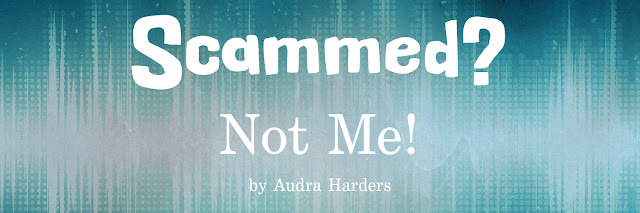





Grr. I hate that this happened to you! But it just shows it can happen to anybody.
ReplyDeleteSo far I've avoided any major scams.
Along with the things you've suggested, I've given myself a few rules to follow:
1) I never click on a link in an email, even if it looks legit. Instead, I open a new tab and go directly to that website (not using the address in the provided link!)
2) Scammers are very good at looking legit. In an email I always check the address the email has been sent from. They might be using Amazon graphics and look super slick, but honeybunny@somestrangeplace. com isn't a legit address for Amazon. :-)
3) Remember "TANSTAAFL." There ain't no such thing as a free lunch. (aka - if it looks too good to be true, it probably is.) This simple acronym has saved me many times.
4) Never, ever, surf the internet at night. Poor decisions are made when brains are tired. (This is why they used to run those annoying infomercials at night!)
5) Beware of my own aging brain. My father was taken in by a scam several years ago. He had had no cognitive difficulties up to that point (he was in his 80's,) but fell for a scammer who called him pretending to be one of his grandsons who said he was in jail in Jamaica for possessing marijuana. Thankfully, his bank noticed the wire transfer he was attempting to make and called my brother before the money went through.
Crooks are out there disguised as whoever they think we will trust, so we have to be as wise as serpents.
Amen to that, Jan! You have to be so vigilant these days. What really hurt my pride was falling for scams back-to-back. Thank goodness Geek Squad was familiar with the scam targeting the company home site. Oh what a disaster that would have been!
DeleteI'm sorry your dad was taken in by someone preying on his love for his grandchildren. Thank goodness the bank was vigilant! When I was dealing with my aunt's estate, I had encountered questions of my legitimacy in handling her accounts. Afterall, I hadn't been in Chicago in years, so none of her neighbors or banks knew me. I took all the pseudo-interrogations with a smile and appreciated their love and concern for my elderly aunt.
It makes me feel old. Even though I'm still sort of on top of my game, this event has made me question everything. I've never had to question links and stuff I've encountered on trusted sites.
Thanks for adding to the list!
Audra, the Anonymous
I clicked on some link, trying to find out how many bullets a Winchester 73 could hold, I know, authors are weird. LOL and the site the search took me to all of a sudden just sort of popped up WARNINGS. Call this number. You need to act NOW NOW NOW.
ReplyDeleteVery urgent.
Instead of ACTING Now. I could NOT get it off the screen so I just powered the computer down, which took a little fiddling around to accomplish and when I turned it back on it was fine. It was the CALLING that was the scam NOT the website.
All the talented computer skills out there and they use that skill to create trouble. What an awful waste.
Mary, I get that quite a bit when I am trying to Google recipes. I don't know why that triggers it, but it is scary seeing those warnings flash all over the screen. Now if I am looking for a recipe, I just click on familiar sites.
DeleteMary, I'm glad all you had to do was power down and the virus, scam, or whatever wasn't in the initial click. Yay for you and your middle of the night writing jaunts!
ReplyDeleteBut, in some cases, how do you know? I was talking to my son last night about this blog post, and he mentioned sometimes we can download "timed" viruses. Say what? Virus that stay dormant in your system until something deploys them. He told me use the external drive I bought a year ago (and never set up) and download my entire C drive every 6 months. The virus is in the computer, not in my files. So, guess what I'm doing today...
It's enough to make you cry.
Audra
Thank you, Audra! I didn't know a virus would be in the computer and not in the files. I always thought the files would be corrupted too!
DeleteI've fallen into the scammers' traps a few times. Usually I didn't go too far and was able to save myself and my computer. However, one got in, and I had to have my computer reprogramed, like you mentioned about your scam. I never found out where I picked up the bad stuff.
Great post and an important topic. Thanks!
I'm sorry you had to go through this too, Debby. I know I tend to turn a bit green around the gills when I think I've made a misstep anywhere in computer land. Even though my budget is a bit tighter since I've retired, I'll continue to renew my Geek Squad account. To clueless me, they're priceless!
DeleteAnd, I though the virus permeated everything, too! Leave it to the young'uns to show how smart they are, LOL.
Audra
Wow! Thanks for all of the good information. You've made me smarter and a little bit afraid!
ReplyDeleteKnowledge is a wonderful and terrible thing. Connie, I'm with you, with all the weirdos out there trying to hack into anything they can get their hands on, I'm almost scared to click on anything!
ReplyDeleteHopefully, I brought up some issues they hadn't thought of. And then Jan added on to that. We all need to help each other and offer wisdom when it's gained!!
Audra
Great post, Audra. My husband is a banker and has to take periodic classes about online safety which he has shared with me, so it has been drilled into me not to click on any email links. Like Jan said, I always go to the website to take care of any business, even if I feel certain the email link is OK. My current annoyance is with Amazon. I did receive a legitimate notice from them that my credit card was expired and my Amazon Prime could not be renewed. I went to the website, changed the information, and renewed for a whole year. Every day I get an email saying that is the day it expires and it will be canceled if I don't click on the link to renew it. It gets old, but I just keep deleting.
ReplyDeleteHi Sandy. Good for you. Having your husband in banking gives you top level security advice. I never would have clicked on those links if I hadn't been in conversation with the woman for months - off and on. Funny thing, she talked such a great story, but didn't research the information on the the links the was posting to me. Once I spent a bit of time on the site, I realized it was a scam. I almost expected Bill Engvall to show up at my door and say "Here's Your Sign." LOL!!
DeleteAudra
I haven't had a single scam problem since a few years ago when I was on my IPad and they kept popping up ads about getting a new phone or money. I have never had a single scam on this laptop at all, thank goodness. I had a bunch of them on my Windows computers but none of them since switching to Apple.
ReplyDeletePop Ups! Kayla, I remember those!! I haven't had any problems with those except on my WordScape game. They'll pop up AND move around so if I click too quickly to delete it, it will have moved and I get the ad I wanted to avoid anyway. Aaaarrrgghhh!!
DeleteAudra